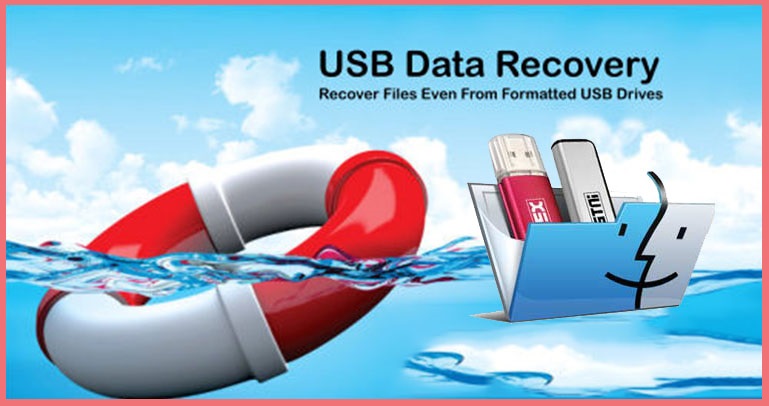Pen Drive used to stores data and also transfer files from one system to another system. Users saving their entire crucial data in pen drive. Because of its portability and capability. Users can carry their pen drives anywhere they go. But, most of the situations, the pen drive file and folders are damaged. Then pen drive needs to format. After formatting the pen drive, Users lose all precious data. users search on the internet how to recover formatted files from pen drive. Users don’t know how to overcome these situations. But don’t worry you are the right place. read this article to know the method of data recovery.
Recover Formatted Files from Pen Drive By Using Software
The SysTools pen drive data recovery software is able to recover formatted files from pen drive. Firstly it deeply scans the drive after that it recovers data in an original way. This pen drive software helps to recover all types of files and folders such as photos, videos, audio’s, ppt, pdf, excel, word, zip, etc. This software supports to recover exFAT, FAT (16, 32) and NTFS formats. This software recovers normal deleted, permanently deleted, (shift deleted) and formatted data from pen drive. It is compatible with all windows versions. It also supports all brands of pen drive and memory card. Users can recover selected data. It provides an advanced search option. The software gives free demo version users can preview the whole data then, users can decide to purchase the tool. This is the best way for data recovery. You can recover your data very easily. It is user-friendly software. Pen drive data recovery tool recovers data without losing any quality of files and folders. Software recovers unlimited data without any limitation. It is 100% safe and secure. By using this software you can save your time and data both. Now I will tell you to use the software step by step. Just follow these steps that I mentioned below:
Attach The Pen Drive To The System And Run The Program
Firstly you should be download and install the software of your windows PC. After that attach your pen drive from the system. Run it by clicking on the program. 
Choose Recovery Options Scan and Formatted Scan
The software gives you two recovery options: first is Scan and Second is Formatted Scan. Select Scan option to recover corrupted, normal deleted data and permanently deleted data (shift deleted) from pen drive and SD card. Formatted scan to recover formatted data from pen drive and memory card. 
Preview Restored Pen Drive Data and Find
You can preview the data by exploring the folder one by one. The preview window assists you to search your photos, videos, audio files, games, and documents rapidly and accurately. You can choose the files and folders that you want to restored and then click to start button. 
Save Recovered Data in your Device
After doing these things you can save your recovered data at your desired location.
This software is not taking to much time to complete the task. 
Final Verdict
If you are asked to format the pen drive when you are plugging it to the system then, do not format it instantly as in few cases, it does not work properly even after formatting. Thus, we have tried to roll up all the possible techniques for how to format files pen drive without losing data problem. However, if users have already formatted your pen drive and now want to recover data from it then, it is recommended to use pen drive recovery tool. It is an automated solution to recover deleted, corrupted, formatted or lost data items from pen drive speedily.